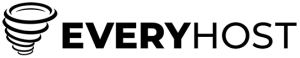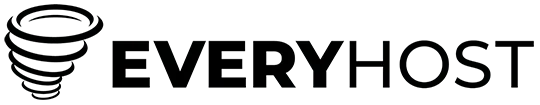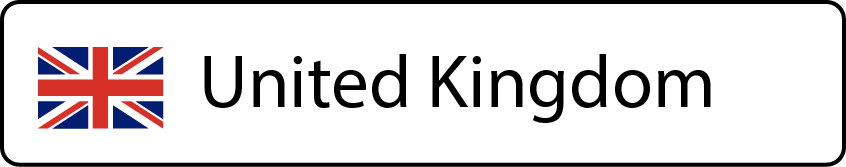How to Migrate Your Website to a New Host Without Downtime
Migrating your website with minimal downtime requires careful planning. This guide offers detailed steps for a seamless transition.
Plan Your Migration
Assess Your Current Website Setup
- Inventory Your Assets: List all components of your site. Include web files, databases, and scripts.
Choose the Right Time
- Analyse Traffic Patterns: Migrate during off-peak hours. Typically, late nights or weekends are best.
Backup Your Website
Secure Your Data
- Use Tools for Backup: Employ your control panel’s tools or plugins like UpdraftPlus for WordPress sites.
Set Up at the New Host
Prepare the New Environment
- Replicate Your Environment: Ensure the new hosting environment mirrors the old one. Check PHP versions, database types, etc.
Test Before Going Live
Conduct Thorough Testing
- Use a Temporary URL: Most hosts offer a way to preview your site. Verify everything works as expected.
Update DNS Settings
Modify Your Domain Name System (DNS)
- Change DNS Records: Update your domain’s DNS records to point to the new host’s servers.
Monitor Post-Migration
Keep an Eye on Performance
- Check Site Metrics: Use tools like Google Analytics to monitor site performance and user experience after migration.
Conclusion
Careful planning and execution can make migrating your website to a new host a smooth process. Follow these detailed steps to ensure your site remains available to your users without any noticeable downtime.