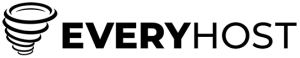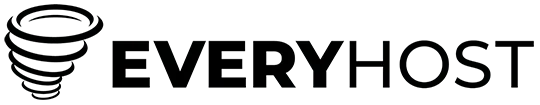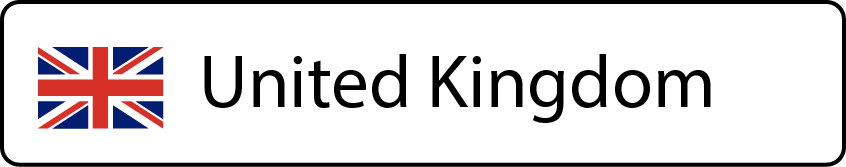Deciding on the right VPS resources can feel like navigating a maze without a map. You’re faced with questions about RAM, CPU, Disk IOPS, and bandwidth, but how much of each do you actually need? It’s a delicate balance between ensuring your VPS has enough power and not splurging on resources you’ll never use.
The truth is, there’s no one-size-fits-all answer. Every website and application has its unique demands, making the selection process highly individual. In this guide, we’ll help you understand your VPS resource needs, ensuring you’re equipped with just the right amount of firepower without draining your budget on excess capacity.
Resources
When considering the resources for your Virtual Private Server (VPS), two key components that you’ll often have to decide between are RAM (Random Access Memory) and CPU (Central Processing Unit) cores. Understanding how these elements influence your server’s performance is crucial in determining what your VPS really needs.
RAM is pivotal for tasks that require temporary data storage. It’s where your server stores the data it needs to access quickly. This might include user sessions, database caches, and the data required by the applications running on your server. Generally, the more RAM you have, the more tasks your server can handle simultaneously without a hitch. This becomes essential for databases, large cPanel implementations, and email servers that must deal with frequent access requests or manage large volumes of data. Additionally, servers running Linux operating systems and various disk cache settings can greatly benefit from increased RAM, enhancing overall server performance through efficient disk caching.
On the other hand, CPU cores dictate the processing power of your server. More CPU cores mean your server can perform more calculations at a time, speeding up the execution of commands and the processing of tasks. This is particularly beneficial for application optimization, handling traffic spikes, or running complex computations and algorithms. Activities such as processing data from a MySQL server, running firewall proxy applications, or managing connection speeds are heavily dependent on CPU capabilities.
The decision to allocate more RAM or CPU cores to your VPS hinges on the specific demands of your applications and services. For instance:
- High-traffic websites and applications that process lots of transactions or user data in real-time might require additional RAM for smooth operation.
- CPU resources become critical when your server is running applications that require real-time processing power for data analytics, machine learning algorithms, or complex calculations.
| Resource Type | Ideal For |
|---|---|
| RAM | Databases, Large cPanel setups, Email servers, Linux OS, Enhancing Disk Caching |
| CPU cores | Application Optimisation, Handling Traffic Spikes, Data Processing, Firewall proxies |
What are CPU cores?
What is a CPU Core?
A Central Processing Unit (CPU) core is fundamental to your Virtual Private Server’s (VPS) ability to execute tasks. Essentially, it’s the brain of your VPS, processing operations and running your applications. Modern CPUs in VPSes can have multiple cores, allowing them to perform several tasks simultaneously, efficiently utilising their processing power. This feature is particularly beneficial for multitasking and running complex applications that demand significant computational resources.
Our Guidelines for CPU Resources:
When selecting CPU options for your VPS, it’s crucial to consider the nature of your tasks. Simple operations like running an email server or serving static web content might only require a single CPU core. However, more CPU-intensive activities such as hosting a MySQL server, handling traffic spikes, or managing applications that require real-time data processing would benefit from multiple CPU cores.
CPU cores are key resources in determining your VPS performance. They work in tandem with Random Access Memory (RAM) to ensure smooth operation. While CPU cores process the tasks, RAM serves as the temporary storage for data that applications need to access quickly. The balance between CPU and RAM is essential for optimal server performance; insufficient RAM can bottleneck the efficiency of your CPU cores, leading to slower response times and potentially degraded service quality.
In specific terms, when your VPS is tasked with running complex software like database management systems (e.g., MySQL server) or control panels (e.g., cPanel), it may require more processing power. This is where additional CPU cores come into play, enhancing your server’s ability to handle multiple instructions concurrently. On the other hand, tasks such as disk caching or application optimization may lean more heavily on RAM.
Key Differences Between RAM and CPU Options:
- RAM (Random Access Memory): Used primarily as short-term data storage that your applications use to store and access data rapidly. It’s pivotal for tasks that rely on quick data retrieval, such as serving website content from a database or disk cache settings.
- CPU Cores: Determine the processing capacity of your VPS. More cores mean more instructions can be processed at once, improving the speed and efficiency of complex operations and multitasking.
- Databases
- Web servers with high traffic volumes
- Application servers
What is RAM?
As you delve into the specifics of setting up or upgrading your Virtual Private Server (VPS), understanding the pivotal role of key resources such as RAM (Random Access Memory) and CPU (Central Processing Unit) is imperative. RAM and CPU options are critical in determining the performance and efficiency of your VPS, each serving distinct but interconnected roles.
Our Guidelines for RAM:
RAM is your server’s short-term memory, used for storing the data that your CPU needs to access quickly. The amount of RAM your VPS requires depends on your specific needs, such as the applications you’re running, the number of users accessing your server simultaneously, and the types of tasks your server is performing. Here are some general guidelines based on common server types:
- 2 GB of RAM is typically sufficient for basic Linux operating systems, running essential services like a MySQL server, cPanel, or a firewall proxy.
- 4 GB of RAM is recommended to start with for servers that handle multiple processes at once, including small to intermediate email servers, databases, and cPanel with low to intermediate traffic.
- 8 GB of RAM is advisable for high-traffic websites or servers requiring significant disk caching to manage traffic spikes efficiently.
- 16 GB of RAM or more is geared towards enterprise-level users, large websites, or when disk cache settings and application optimization have been maximized.
Compare RAM and CPU Options:
While RAM provides the space for your server to read and write data needed for short-term tasks, CPU cores are the brains of the operation, processing all the instructions from applications running on the server. CPU cores can handle multiple instructions simultaneously, allowing your VPS to perform complex calculations, run extensive software applications, and manage numerous tasks at once.
It’s crucial to strike the right balance between RAM and CPU cores:
- More RAM is needed when your server is running applications that require a lot of memory for temporary data storage or when you’re managing high levels of traffic that demands effective data caching.
- More CPU cores are necessary as you increase the computational tasks your server performs. This includes running complex databases, processing large amounts of data in real-time, or hosting websites that perform a multitude of background tasks.
Key Takeaways
- Understanding Your VPS Needs: Choosing the appropriate resources for your VPS, such as RAM and CPU cores, is essential for balancing performance and cost. Each application has its unique requirements, making it crucial to understand the demands of your website or application.
- RAM and Its Importance: RAM is vital for servers to store data temporarily for quick access, crucial for handling multiple tasks simultaneously. It significantly benefits databases, large cPanel setups, email servers, and is essential for efficient disk caching on Linux operating systems.
- CPU Cores Explained: CPU cores are the processing power of your VPS, enabling it to perform multiple calculations concurrently. This is particularly important for application optimisation, handling traffic spikes, and running complex computations and algorithms.
- Balancing RAM and CPU Resources: The optimal performance of a VPS relies on finding the right balance between RAM and CPU cores, determined by the specific needs of the applications and the amount of traffic they handle.
- Guidelines for Resource Allocation: General recommendations suggest starting with 2 GB of RAM for basic tasks, with higher RAM and CPU cores needed for more intensive applications. The article emphasizes the necessity of aligning VPS resources with the specific requirements of your server’s tasks for efficiency and cost-effectiveness.
Resources
Choosing the right resources for your VPS is a balancing act that hinges on understanding the unique demands of your applications and services. Remember that while RAM serves as the temporary storage space for your data CPU cores are the workhorses that power through your computational needs. It’s not just about having more of one or the other but finding the optimal combination that suits your specific requirements. Whether you’re managing a high-traffic website or running complex calculations don’t overlook the importance of this balance. After all the efficiency and performance of your VPS depend on it. Make informed decisions and adjust as your needs evolve to ensure your server remains robust and responsive.
Frequently Asked Questions
What is high CPU usage for VPS?
High CPU usage occurs during tasks like installing heavy applications or processing large amounts of data. Periodic spikes in CPU usage are normal and indicate your VPS is actively handling tasks.
Is 1 GB RAM enough for VPS?
For basic tasks, like managing a single website or server, 1GB to 2GB of RAM should suffice. However, requirements may vary based on the applications and services you plan to run.
How do I check my VPS resources?
To check your VPS resources, log into your SolusVM control panel and select the ‘Manage’ option next to your VPS. Then, navigate to the ‘Statistics’ tab to view memory usage and other resource graphs.
When should I upgrade my VPS?
Consider upgrading your VPS if you face recurrent security issues, unsatisfactory performance, or if your current hosting plan no longer meets the growing demands of your applications and services.
Can you trust VPS?
Yes, a VPS is generally more secure than shared hosting because of its isolated environment. While no system is entirely immune to security breaches, a VPS’s architecture significantly reduces this risk.